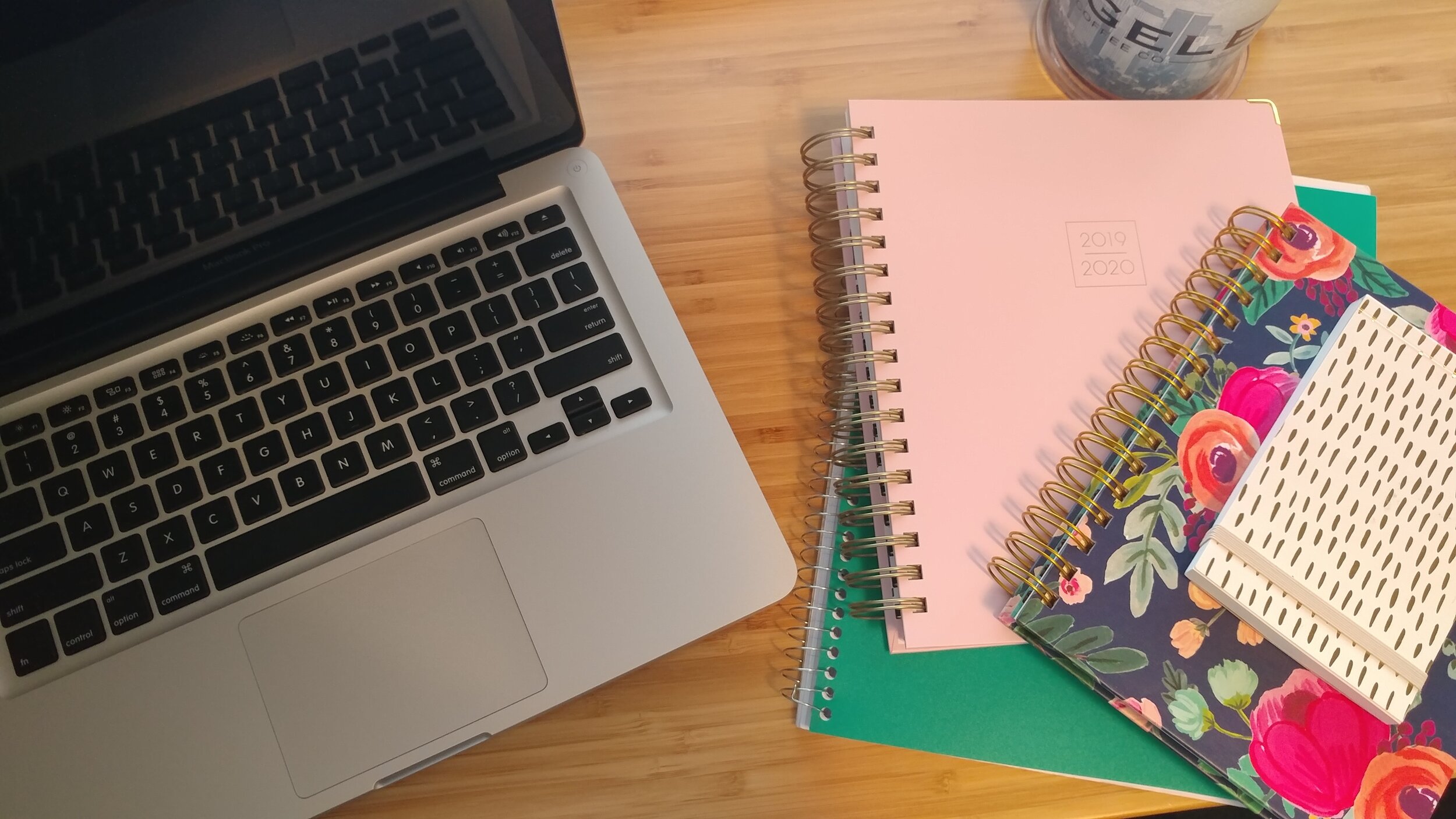Top Tips for Planning
NOTE/ Applications and tools listed/linked in this post are NOT sponsored. They are tools I've used and love.
Can you believe we're almost completely through 2019?! Today I'm sitting down with a cup of coffee for some year-end planning and assessing.
I’ve come a long way from my pre-planning days. At one time, I was the person who wouldneglect to RSVP for an event or would forget I had somewhere to be. That was before I started using a calendar toplan. My first calendar that I wasreally serious about using was just one of those plastic pocket calendars youcan find in the dollar bins at craft stores. It looked kind of like this except Ithink mine had some sort of flowers on it. Around this same time, I began using Google calendar in conjunction withmy paper planner. Then a year or twolater, a friend made me aware of the power of sharing your Google calendar andthe habit was formed which I still use today – paper planning combined with anelectronic calendar.
This small step of using a basic planning systemmade SUCH a difference in my life. Forone, I was no longer double-booking myself; but the biggest benefit by far ishow proper planning allowed me to be more strategic with the most valuable assetwe have – time. With strategic planning,you can do more and do more of what’s actually important to you.
With that in mind, let’s talk about my best tips and tricks for planning:
1) Do what works for you
As mentioned above, there are multiplemediums and methods you can use: paper,electronic, combination, lists, weekly/monthly, daily/monthly, etc.. Try out a few and see what really suitsyou.
Personally, I use an academic planner (July-June) vs an annual planner (January-December). It's almost like you get those fresh, new year's vibes all over again when you get to start a brand-new planner mid-year. My go-to is an electronic planner for strict appointments/tasks and a paper planner for day-to-day workflow planning and to-do’s. Some people like to use their planner as a sort of daily list while others prefer to time-block and create a detailed schedule. You can also use your planner to make sure you stay on top of recurring deadlines or due dates.
Next, think about what scale you’d prefer to plan on. Every year, I do an overall plan for each month/quarter. This allows adequate space and time to be dedicated to what you want to achieve and experience that year. Each month, I create a monthly layout/check-in, and then each week I perform more detailed planning with a weekly plan and daily plan. This sounds like a lot, but it really doesn’t take much effort and allows you to be much more intentional with your time. This type of consistent review of your plans also allows you to check in with your goals on a regular basis.
2) Record it right away
As soon as you make a commitment or realize an obligation, put it on the calendar. This prevents double-booking and allows you to stay current on your schedule load. If you wait, you may completely forget to add the event or you may end up accidentally double-booking yourself. If you’re up to date on your calendar, you can also prevent overloading your schedule as you’ll be able to visualize your daily/weekly/monthly commitments at a glance. Another key place I use this principle is in meetings. Keep notes in meetings and record important tasks and follow-up items/dates immediately.
3) Confirm plans before-hand
If you have something on the calendar for the next week or next day, it’s a great practice to do a confirmation with the other party that your plans are still on. A quick text or email beforehand can save you from showing up to a meeting and being the only one there!
4) Set-up recurring items
As much as possible, make weekly/monthly meetings or commitments a recurring appointment on your calendar. This removes the constant scheduling hassle and creates a dedicated space in your schedule for items that need to happen. Use this for weekly or monthly meetings with friends or clients or commitments that repeat for a set period of time.
5) Use add-on apps for maximized scheduling.
There are many add-on applications availableto make scheduling easier for all involved. Calendly is one of my favorites for thedreaded task of selecting meeting times. This is a great app to use when you are scheduling one-off ornon-recurring meetings. The app syncs toyour main calendar and then acts as a scheduling tool where the attendee canselect a time from your availability that works best for them. This eliminates the back and forth schedulingmessages and frees up that time and energy for more important tasks.
A few other tools I use are the Tasks function in my Gmail account (usually there is a task function in most email providers like Outlook and Apple Mail). You can even take this a step further and use a browser add-on like Momentum synced to your Google Tasks for enhanced productivity…but now we’re getting into productivity which is sort of another topic altogether…
6) Sync all of your calendars to your phone and/or computer
With electronic calendars, you can keep separate, coded calendars for different areas (work, personal, volunteering) and sync those in your calendar app of choice (I use Google calendar). This allows you to get a complete picture of your commitments when you’re reviewing your calendar. You can even share calendars with a spouse or co-worker and have those synced to make sure you are aware of their schedule when planning.
7) Always check your calendar before you commit
If you’re putting in the effort to keep your calendar updated, make sure you respect the tool and check your calendar before you commit. This simple action gives you the space to seriously consider whether you should or shouldn’t before you make a decision. You can say, “let me check my calendar first and get back to you”. This can be just the trick you need to say no to more things so you can say yes to what truly matters to you.
You can get pretty deep into planning, but make sure to keepit effective and don’t overdo it. Let meknow if any of these tips resonate with you and what your favorite tips forplanning are in the comments below. Happy Planning!!!